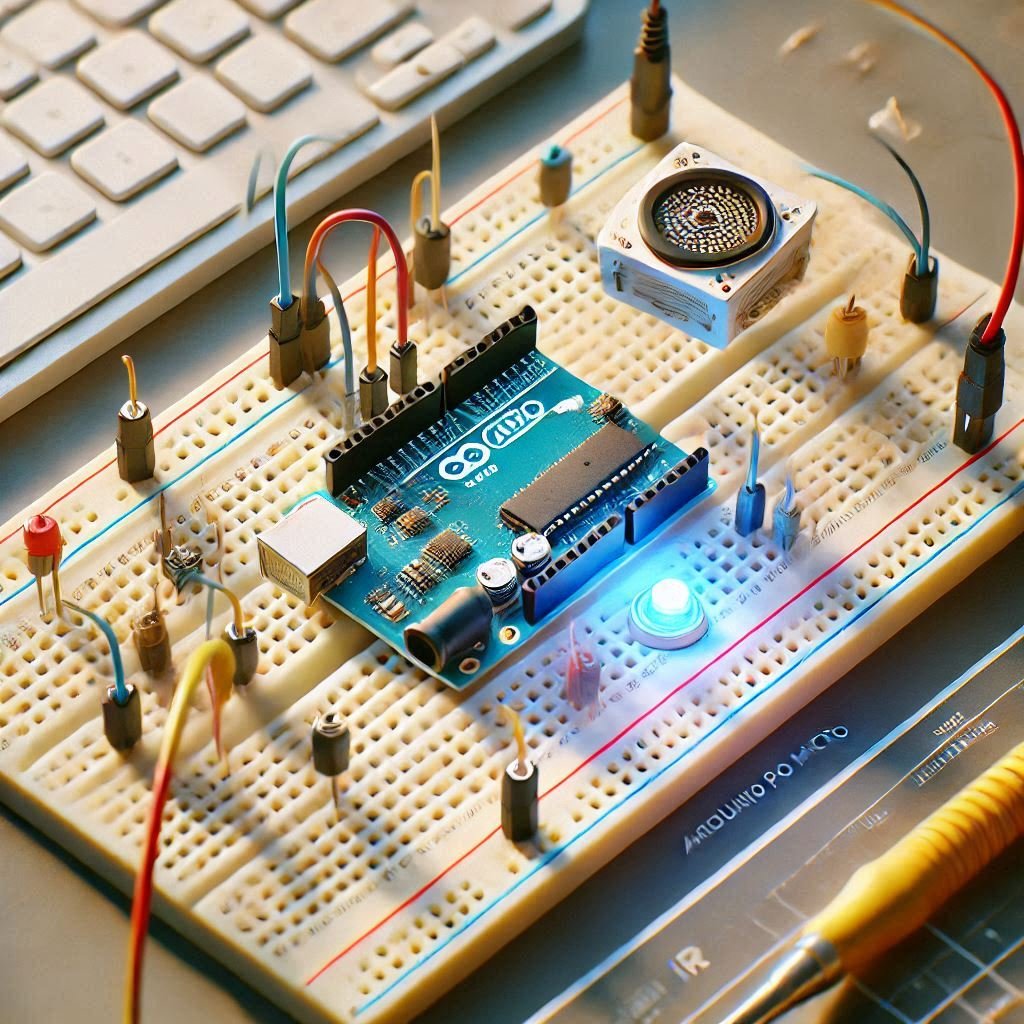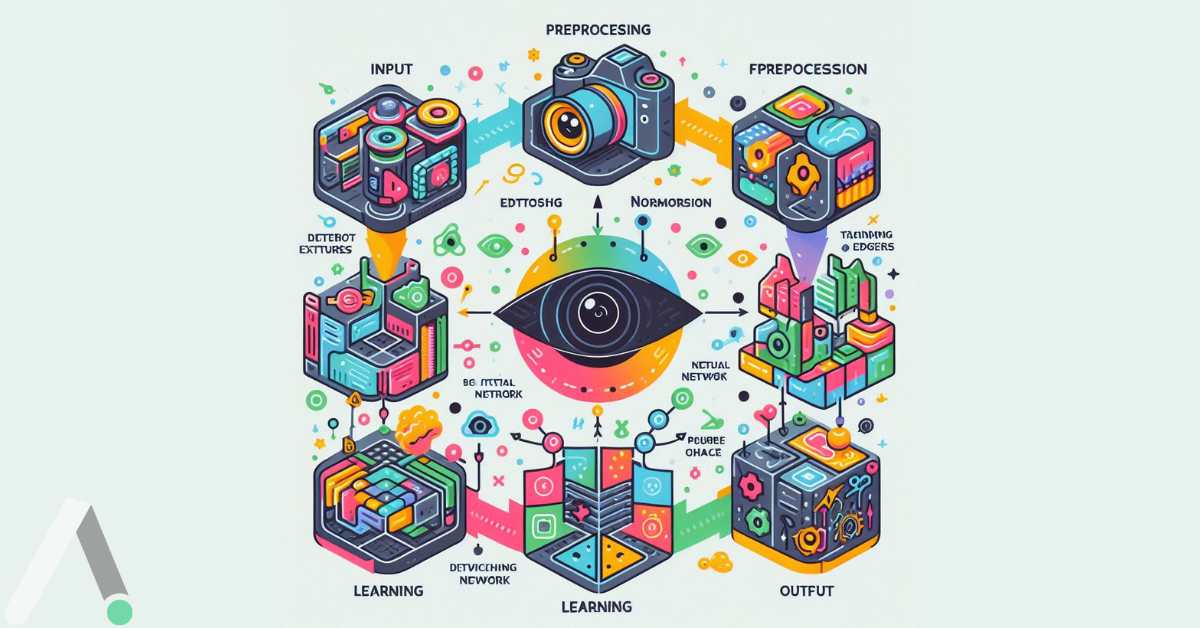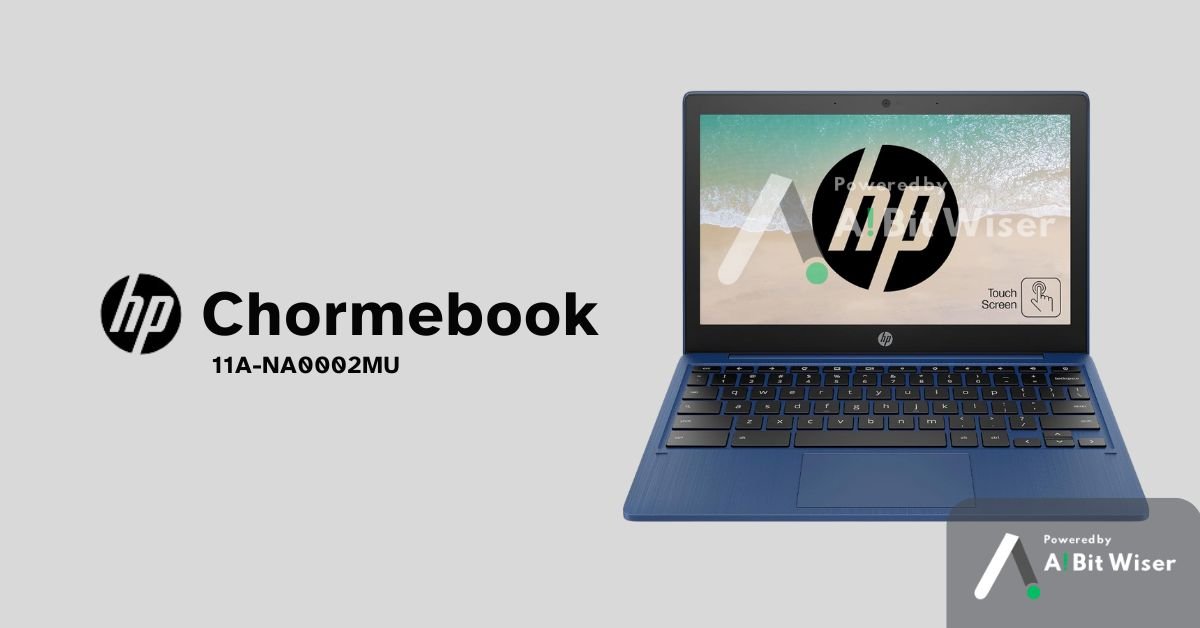CSM4532-10000S: Revolutionize Your AV Experience with This High-Performance Managed Switch for AV over IP
There is an increasing need for high-performance networking solutions in the field of audio-visual (AV) technologies. Presenting the M4500-32C (CSM4532-10000S), an advanced managed switch designed to precisely fulfill the demanding specifications of AV over IP deployments. This cutting-edge switch combines the powerful power and scalability of Ethernet with the sophisticated reconfigurability of a matrix switcher, making it an effective solution for serving hundreds of AV endpoints with ease. The way we transfer and organize audio and video content has been completely transformed by AV over IP. Restrictive cabling, limited scalability, and point-to-point connectivity are common limitations of traditional AV systems. On the other hand, AV over IP provides unmatched flexibility and scalability by using conventional Ethernet networks to transport high-quality audio and video signals. The M4500-32C, with its plethora of features and advantages catered to the particular requirements of contemporary AV setups, is a noteworthy leap in AV over IP technology. This switch’s revolutionary IGMP Plus functionality and economical aggregation capabilities are both part of its enhanced AV experience design. The main characteristics and advantages of the M4500-32C will be discussed in this article, with special attention paid to how well it can simplify system topologies, give high capacity for AV streams, allow flexibility in VLAN setup, and provide built-in redundancy for continuous operation. We will also explore whether it is appropriate for large-scale installations, as well as its extensive warranty and support options. Come explore the world of the M4500-32C with us, where state-of-the-art performance in the AV domain combines with cutting-edge technology. Features and Benefits of CSM4532-10000S IGMP Plus for Instant Multicast Functionality: For the majority of AV over IP deployments, the M4500-32C has instant multicast functionality thanks to its IGMP Plus feature. To effectively manage and distribute audio and video material and guarantee that all endpoints receive the required streams without any interruptions or delays, this functionality is essential. Cost-Effective Aggregation for Efficient Network Design: The M4500-32C’s capacity to offer affordable 10G access layers and 100G aggregation is one of its best qualities. Because of this, it is the best option for AV systems when efficiency and scalability are crucial. Furthermore, this switch offers a dependable and sturdy network architecture, making it ideal for redundant spine-and-leaf topologies. Simplified System Architecture for Easy Deployment: The M4500-32C is designed to streamline system architectures, providing a straightforward setup process. Whether you’re implementing AV over IP in a large venue or a corporate environment, this switch simplifies the process, reducing complexity and cost. Its intuitive design and user-friendly interface make it accessible to users of all skill levels. High Capacity for Seamless AV over IP Streams: Assuring smooth communication between AV devices, the M4500-32C supports up to 320 TX / 320 RX (10 Gigabit) nodes. This switch can effectively manage streaming video, music, and other types of data, guaranteeing that your audiovisual content is provided with the utmost quality and dependability. VLAN Configuration Flexibility for Customized Network Setup: IGMP Plus is activated on VLAN 1 by default right out of the box. It is possible to set it up for automatic IGMP across switches in a different VLAN, though, with ease. Because of its adaptability, you may customize your network configuration to meet your unique needs and requirements for maximum effectiveness and performance. Built-In Redundancy for Uninterrupted Operation: Six hot-swappable fan trays and two redundant, modular power supplies are included with the M4500-32C. The continuous functioning of the device is guaranteed by the integrated redundancy, even in case of power supply or fan malfunctions. In mission-critical antivirus installations, where downtime is not an option, this capability is very crucial. As a result, the M4500-32C (CSM4532-10000S) is a dependable and adaptable switch that works well for a variety of AV over IP applications. Because of its extensive features, scalability, and streamlined architecture, it’s a great option for businesses looking for high-performance networking solutions for their audiovisual requirements. System Architecture Simplification By streamlining system designs, the M4500-32C facilitates the deployment and management of antivirus software via IP networks. Several crucial components and design considerations contribute to this simplification: 1. Simple Configuration: The M4500-32C is made to be simple to set up and operate, even by people with no prior networking knowledge. Users are guided through the setup process by its easy interface and user-friendly management features, which lower the possibility of errors and guarantee a seamless deployment. 2. Less Complexity: Conventional audiovisual systems can necessitate intricate and laborious configurations, involving numerous devices and constituents that must be individually configured and overseen. This procedure is made simpler by the M4500-32C, which combines numerous of these features into a single, user-friendly gadget. As a result, the system’s overall complexity is decreased making it easier to troubleshoot and maintain. 3. Cost Savings: The M4500-32C can help businesses cut expenses on personnel and hardware by streamlining the system design. A reduced total cost of ownership and a quicker return on investment can be attained by firms with fewer devices to buy and maintain. 4. Scalability: The M4500-32C’s flexibility to grow with the company makes it simple to add more devices and broaden the network as needed. Because of its scalability, the system can expand along with the company without requiring a total rebuild of the infrastructure. 5. Flexibility: The M4500-32C has a great degree of flexibility, allowing users to tailor the network to their own needs despite its basic architecture. When implemented in a sizable space or a corporate environment, the M4500-32C can be tailored to suit the needs of the organization. In conclusion, the M4500-32C makes system architectures simpler by giving scalability and flexibility, a simple setup procedure, and a reduction in complexity. It is the best option for businesses wishing to swiftly, simply, and affordably implement antivirus software via IP networks because of these advantages. Simplifying System Architecture The M4500-32C offers a simple setup, which simplifies system topologies. Whether you’re using AV over IP in a corporate setting or a huge arena, this switch makes the process easier and less complicated. Robust AV Capacity