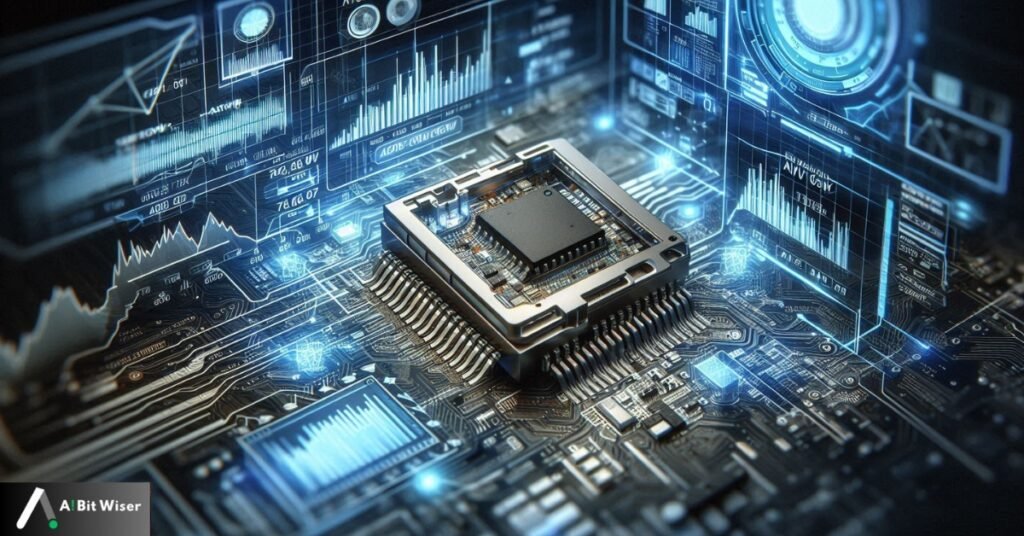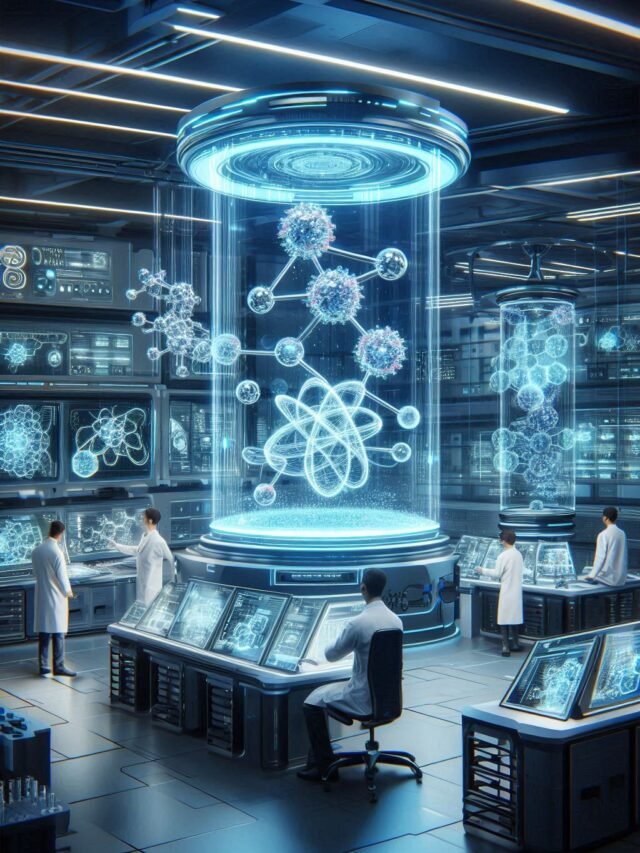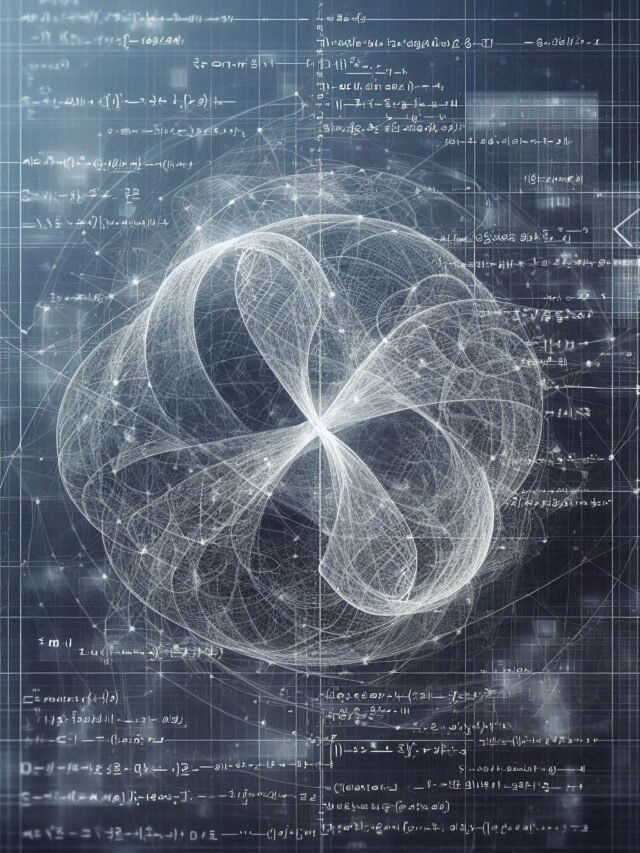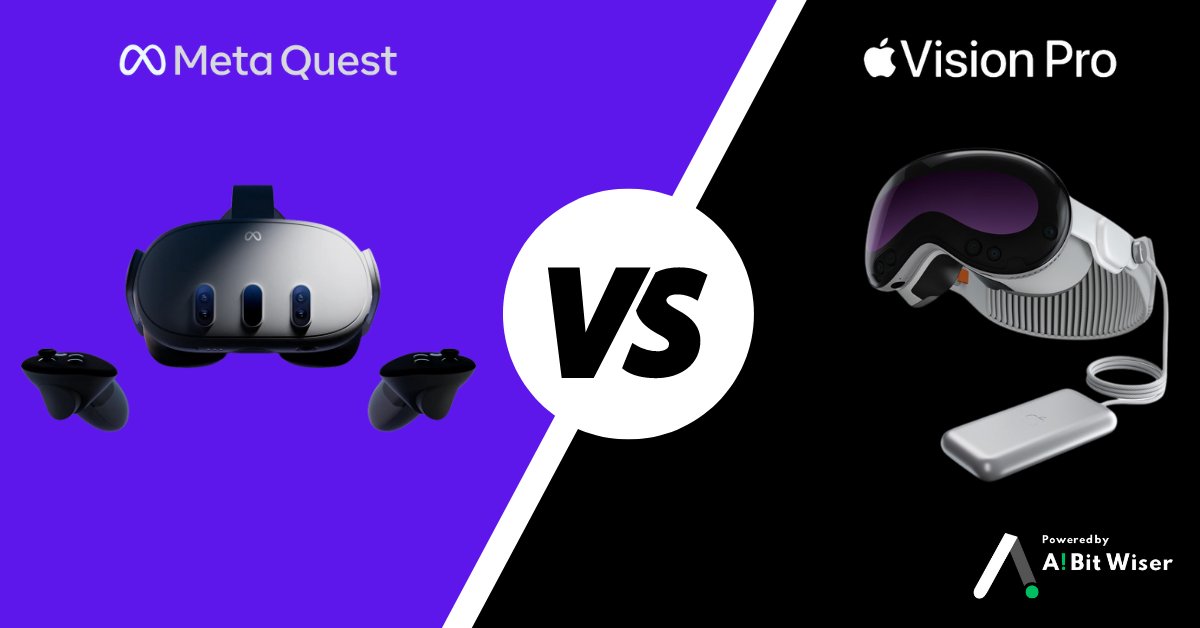Google TV vs Roku: Which Streaming Platform is Best for You?

Streaming services are becoming a vital component of our entertainment ecology in the digital era. More customers are using gadgets like Google TV and Roku to get their preferred TV series, films, and other materials as cord-cutting becomes more popular.
Whichever is better for you, though? We’ll compare Google TV vs Roku in this post based on several important criteria to assist you in selecting the streaming service that best meets your needs.
Overview of Google TV
What is Google TV?
The next step up from Android TV is Google TV, which provides a more simplified and intuitive interface. It was introduced by Google and is designed to work well with other Google services to offer a unified and customized entertainment experience. Regardless of whether you’re using a Google TV-enabled smart TV or a Chromecast, the platform provides a single interface for combining content from many streaming sources.
Key Features
- User Interface and Design: The interface of Google TV is simple, up-to-date, and easy to use. With tailored suggestions at the forefront, it provides a single portal where users can quickly access material based on their viewing preferences.
- Personalized Content Recommendations: The app makes it simpler to find new material by using artificial intelligence to recommend films and television series based on your watching preferences.
- Voice Control and Google Assistant Integration: Google TV’s voice search is made possible by Google Assistant, which also lets you ask general inquiries and search for content.
- Access to Google Play Store and Apps: Google TV gives you access to the Google Play Store and its applications, which means you have more entertainment alternatives than simply streaming services. You may download a variety of apps from the Play Store.
- Support for 4K HDR Content: Dolby Vision, Dolby Atmos, and 4K HDR are supported by Google TV, guaranteeing excellent visual and acoustic experiences.
Supported Devices
- Chromecast with Google TV: This little gadget connects to the HDMI connection on your TV to transform any TV into a Google TV-enabled smart TV.
- Smart TVs with Built-in Google TV: A lot of contemporary smart TVs have Google TV integrated into them, providing all of the platform’s functionality with no requiring an additional device.
Overview of Roku
What is Roku?
Throughout the streaming television market, Roku was a pioneer and is renowned for its ease of use and wide range of compatibility. Its user-friendly layout allows for easy access to a large collection of material via an interface that is simple to use. Roku offers an assortment of devices to suit different demands and price ranges, from streaming sticks to fully functional streaming boxes including smart TVs.
Key Features
User Interface and Design: Roku’s interface prioritizes utility and is straightforward to use. From the home screen, users may instantly access their preferred apps and channels.
- Extensive Content Library: Roku has access to more than 500,000 movies and television shows, courtesy of its compatibility with almost all streamed providers and Roku Channel, which is which provides free, ad-supported entertainment.
- Voice Control: Alexa and Google Assistant are compatible with Roku devices, and voice search and control are possible with the Roku Voice remote.
- Support for 4K HDR Content: Roku offers superior video and audio quality thanks to its support for Dolby Atmos and 4K HDR content, just like Google TV.
- Roku Channel: Because it provides a special free channel with movies, TV series, and even live TV options, Roku appeals to people on a tight budget.
Supported Devices
- Roku Streaming Sticks and Boxes: These gadgets link to your television and provide you access to the Roku platform. One you can view content in high definition or 4K HDR depending on what you want to watch.
- Roku Smart TVs: Numerous smart TVs come with the Roku OS operating system built in, thereby doing away with eliminating the requirement for an additional streaming device.
User Experience Comparison
Interface and Navigation
When it comes to user interface and navigation, both Google TV and Roku have their strengths. Google TV’s interface is more modern and aesthetically pleasing, with a focus on personalized content recommendations. Roku, on the other hand, emphasizes simplicity and ease of use, making it a great choice for those who prefer a no-frills experience.

Remote Control
Both Roku and Google TV have advantages especially when it comes to navigation and user interface. The UI of Google TV is more aesthetically pleasant and contemporary, emphasizing tailored content suggestions. However, Roku places a strong emphasis on use and simplicity, which makes it a fantastic option for anyone who wants a basic experience.
Content Availability
Numerous streaming services, such as Hulu, Netflix, Disney’s streaming service, and Amazon Prime Video, are supported by both Roku and Google TV, respectively. With the Roku Channel, which provides free, ad-supported programming, Roku’s content catalog is a little bit larger. The benefit of Google TV’s connection with Google’s services is that it offers a more tailored method of finding content.
Performance and Speed
Both systems provide seamless streaming experiences and quick loading times in terms of performance. Because of its connection with the more potent Google Assistant, which completes tasks quickly and effectively, Google TV could have a minor advantage. But Roku has a reputation for being dependable and stable, guaranteeing a constant user experience.

Integration and Ecosystem
Smart Home Integration
When it comes to integrating smart homes, Google TV shines, especially for those who are already part of the Google ecosystem. You can use Google Assistant to check your calendar, operate smart home appliances, and much more from your television. While Roku is also compatible with Google Assistant and Alexa, it falls short of Google TV’s flawless integration for smart homes.
Cross-Platform Compatibility
You can stream video from Google TV to smartphones, tablets, and even Google Nest devices thanks to its great cross-platform compatibility. Although Roku may be streamed on various devices as well, consumers who are highly involved in the Google ecosystem may find Google TV to be more advantageous due to its stronger connection with other Google services.
App Ecosystem
A large selection of applications is available on both platforms. While Roku users have access to the Roku Channel Store, which provides a somewhat smaller but still comprehensive variety of streaming applications and channels, Google TV users may make use of the vast library of the Google Play Store, which includes games and utility apps.
Price and Value
Device Pricing
Roku often provides more economical alternatives in terms of cost, with devices beginning at $30. Although a little more costly, Google TV devices—such as the Chromecast with Google TV—remain reasonably priced, usually falling between $50 and $100. Although both systems offer great value for the money, Roku is a more appealing option for those on a tight budget because of its cheaper entry fee.
Subscription and Content Costs
Since both platforms provide the same popular streaming services, there isn’t much of a difference in the subscription prices. On the other hand, Roku’s free Roku Channel provides a bonus by letting customers access a wide range of material without having to pay extra for a membership.
Which Platform is Right for You?
Best for General Users
Both platforms provide great streaming experiences for the majority of consumers. Those who seek a contemporary UI, tailored recommendations, and extensive connection with the Google ecosystem may find Google TV more appealing. For consumers who want an easy and reasonably priced streaming solution, Roku is the best option because of its affordability, ease of use, and wider selection of content.
Best for Google Ecosystem Users
The winner is without a doubt Google TV if you already use other Google products. It is a perfect choice for those who need an identical experience throughout the smart home ecosystem because of its connection with Google products and services.
Best for Budget-Conscious Users
Because Roku is so inexpensive and offers free entertainment via the Roku Channel, it’s the ideal option for those on a tight budget. Without breaking the cash, you may access a vast variety of information, and even non-techies can easily use the site thanks to its ease of use.
Conclusion
Which option is best for you will depend on your individual needs and tastes when it comes to Google TV vs. Roku. Google TV is perfect for fans with Google’s ecosystem since it offers a sophisticated, integrated experience with powerful smart home features and tailored suggestions. On the other hand, Roku is ideal for anyone looking for a user-friendly, reasonably-priced platform with a huge selection of content.
Regardless of which platform you select, Roku and Google TV both provide excellent services for streaming the facts which can improve your home theater system. If you think about what matters most to you—price, ecosystem integration, or content availability, for example—you should have no trouble finding hours and hours of entertaining streaming material.
FAQs: Google TV vs Roku
Is Google TV Better Than Roku?
It all depends on what you need from a streaming device. For consumers who are already familiar with Google products, Google TV is a fantastic option because of its cutting-edge user interface tailored suggestions, and easy interaction with Google services. However, Roku is renowned for its ease of use, low cost, and wide selection of content, which makes it a great choice for those on a tight budget or who want a basic streaming experience.
What Are the Disadvantages of Google TV?
Despite all of Google TV’s benefits, there are a few possible drawbacks:
- Price: When comparing Google TV models to some Roku alternatives, the price difference might be marginal.
- Complexity: Users who prefer a simpler, more basic experience may find the interface overwhelming, despite its current design and abundance of features.
- Limited Free Content: Google TV lacks an analogous built-in free content provider, in contrast to Roku, which provides the Roku Channel with free, ad-supported content.
- Dependence on Google Services: Those who are not as involved in the Google ecosystem can find the platform’s features less valuable.
What Is the Google Equivalent of Roku?
Google TV is Google’s version of Roku. With the use of these platforms as well consumers may access a variety of streaming services, including Netflix, Hulu, and Disney+. On the other hand, Google TV provides a more customized design, tight integration with Google apps and services, and cutting-edge capabilities like voice control via Google Assistant.
Can I Use a Roku on a Google TV?
It is possible to utilize a Roku device on a Google TV. The technology and user interface seen on some smart TVs and gadgets, such as the Chromecast with Google TV, is called Google TV. You may utilize both Roku and Google TV on a television by connecting a Roku device to its HDMI connection and flipping between them as required.
Why Google TV is the Best?
Many people believe that Google TV is the greatest streaming service for those who like a contemporary, tailored experience with extensive integration with the Google network. The principal causes are as follows:
- Personalized Recommendations: Google TV makes it simpler to find new series and films by using artificial intelligence (AI) to offer content based on your viewing preferences.
- Google Assistant Integration: You can use voice commands to operate smart home devices, look for content, and more using Google Assistant.
- Smart Home Compatibility: Google TV easily connects with other Google products to provide a cohesive smart home experience.
Access to Google Play Store: Google TV offers more than just streaming services; it also gives users access to a vast selection of apps and games via the Google Play Store.