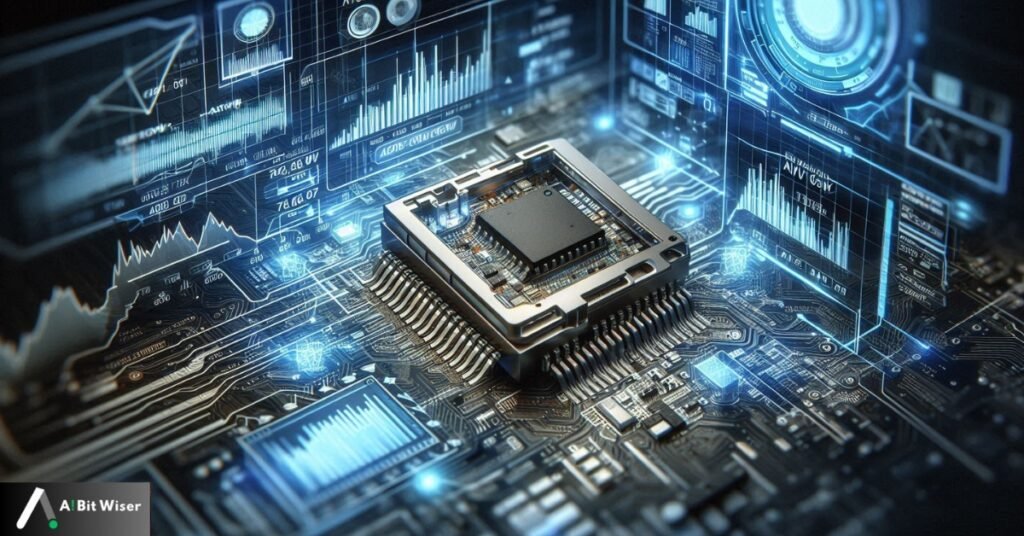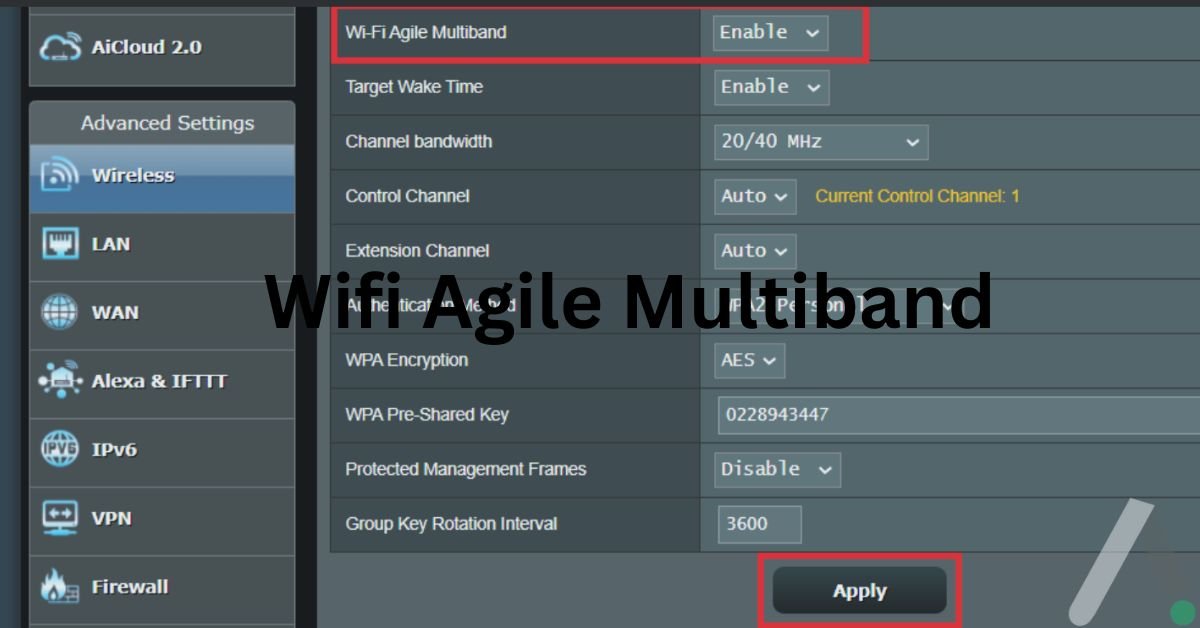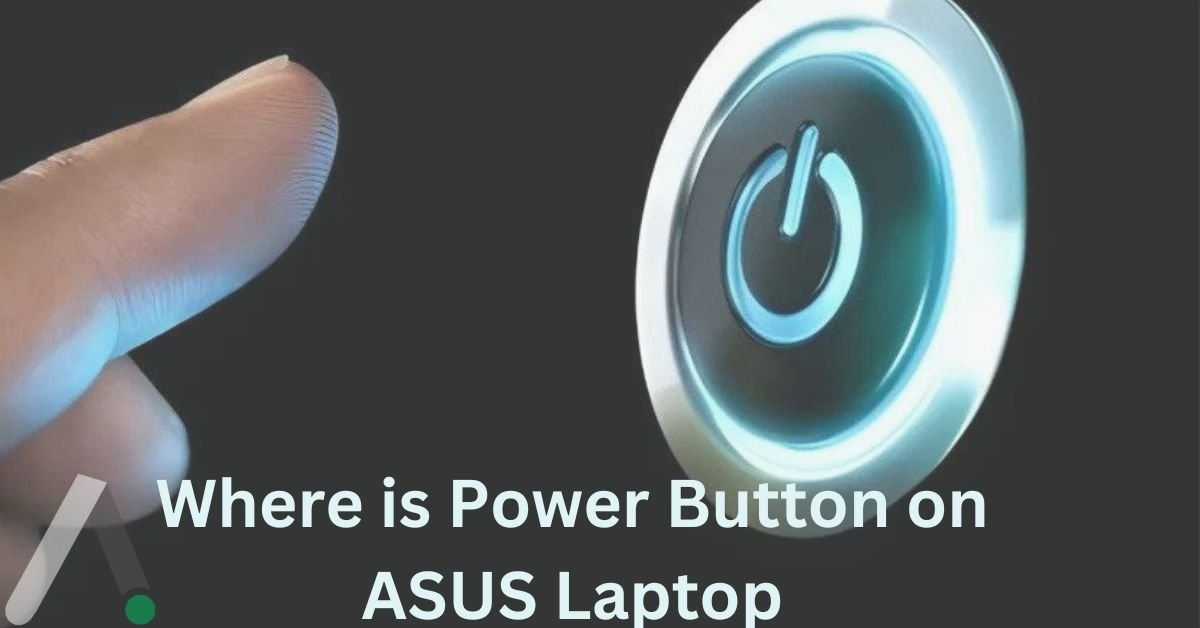5 Ways WiFi Agile Multiband Transforms Your Network
Agile Multiband The importance of WiFi Agile Multiband technology is growing in the age of smart homes and network gadgets. Its goal is to enhance the overall user experience and manage network environments more effectively. The Wi-Fi Alliance: The WiFi Industry Pioneers The primary advocate for Wi-Fi Agile Multiband is the Wi-Fi Alliance. Let’s look at the details: Wi-Fi Alliance: Agile Multiband WiFi: As we continue to add devices to our networks, technologies like WiFi Agile Multiband will become more and more crucial. So, the next time you stream your favorite program or join a video conference, remember the invisible magic of Wi-Fi Agile Multiband working in the background to keep you perfectly connected. Who founded the Wi-Fi Alliance? The Wi-Fi Alliance was established through collaborative efforts by visionary companies in 1999. These companies shared a common goal: to enhance the user experience across different brands using a new wireless networking technology. They formally renamed the group the Wi-Fi Alliance® in 2000 and accepted the word “Wi-Fi®” as the correct name for their technical effort. Vic Hayes is one of the main players in the development of Wi-Fi standards. Hayes, who is frequently called the “Father of Wi-Fi,” presided over the IEEE group in 1997 that was in charge of creating the 802.11 standards. The basis for Wi-Fi technology was established by these standards, enabling its widespread use. His groundbreaking research made it possible for us to have flawless wireless connections today. Furthermore, Phil Belanger—a Novarum analyst—contributed significantly as a co-founder of the group that subsequently became the Wi-Fi Alliance. Collectively, these innovators molded the terrain of wireless networking, uniting all individuals and everything, everywhere. Comprehending Agile Multiband WiFi WiFi Agile Multiband: What is it? Devices can use WiFi Agile Multiband to make smart choices regarding which band, channel, or access point (AP) to use. For intensive applications like audio and video in particular, this helps prevent overcrowding and minimize service outages. Key Features of Agile Multiband The Advantages of Agile Multiband Benefits for Users The main advantage of WiFi Agile Multiband is its ability to balance network load and increase capacity. This results in a more stable and faster Wi-Fi experience for end-users. Improving the Experience for Users WiFi Agile Multiband-equipped devices can provide a smoother and more dependable connection by continuing to provide high-quality service even in the face of changes in the Wi-Fi environment. Real-World Applications In-home networks, enabling WiFi Agile Multiband can help balance the load across different bands. Its advantages, however, are more noticeable in larger deployments—such as office buildings or university campuses—where network congestion is more frequent. What difficulties does the WiFi Agile Multiband implementation present? There are unique difficulties associated with implementing WiFi Agile Multiband. Let’s investigate a few of them: Interference and coexistence: Agile Wi-Fi multiband functions in the 2.4 GHz, 5 GHz, and 6 GHz ranges of frequencies. It can be difficult to maintain peaceful cohabitation and little interference between these groupings. Controlling disturbances from adjacent wireless networks, microwaves, devices with Bluetooth, and other electrical equipment is essential. Taking Instant Actions: The intelligent decision-making process for AP, band, and channel selection requires real-time monitoring and analysis of network conditions. Ensuring that devices make optimal decisions based on changing network environments can be complex. Vendor Compatibility: WiFi Agile Multiband is a standardized gadget, although it may not always be possible to ensure that devices from different suppliers will work with one another. Companies must continually implement IEEE 802.11k, 802.11v, and other appropriate specifications for smooth compatibility. Roaming Optimization: Fast network transitions are essential for maintaining a seamless user experience during roaming. Coordinating handoffs between access points (APs) within a Wi-Fi network (IEEE 802.11r) can be tricky, especially in large deployments. Resource Allocation: Balancing network load and resource allocation across bands and APs requires efficient algorithms. Ensuring a fair distribution of resources while prioritizing critical applications (voice, video) is a challenge. Security Considerations: While Wi-Fi Agile Multiband focuses on resource management, security remains paramount. To stop unauthorized use, severe safety precautions must be put in place on all frequencies and networks. Scalability: It becomes difficult to manage a large number of units and Advanced Placement (AP) in large-scale deployments (such as workplaces and educational grounds). Scalability considerations include efficient spectrum utilization and load balancing. WiFi Agile Multiband has a lot to offer in terms of capacity expansion, handling resources, and user satisfaction, considering these difficulties. Resolving these issues will be essential for broad acceptance and uninterrupted communication as the infrastructure develops. Conclusion With its enhanced utilization of resources and enhanced customer experience, WiFi Agile Multiband is a major advancement in wireless technology. Agile multiband and other related technologies will ensure smooth connectivity as we add more devices to our networks. FAQs Should I enable Wi-Fi Agile Multiband at home? It can be beneficial, especially if you have many devices or experience network congestion. However, some users report issues like disconnections or increased latency, so it may require some trial and error. Is Wi-Fi Agile Multiband suitable for all routers? Not all routers support this feature. The easiest way to find out if something is supported and how to enable it on your router is to consult the literature or supplier. Does Wi-Fi 6 connect to Wi-Fi Agile Multiband? Indeed, Wi-Fi Agile Multiband is made to maximize network management and performance by working with the most recent Wi-Fi regulations, such as Wi-Fi 6.