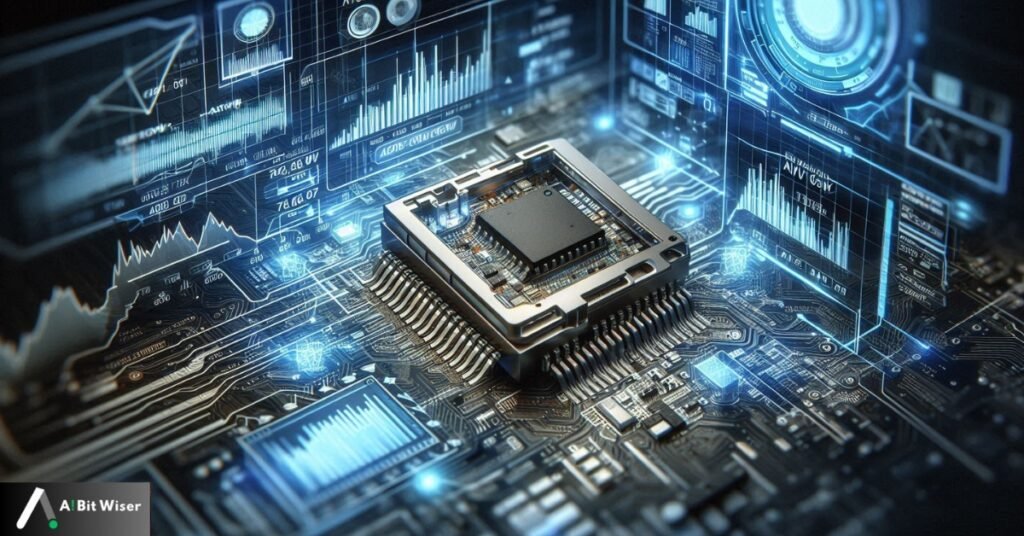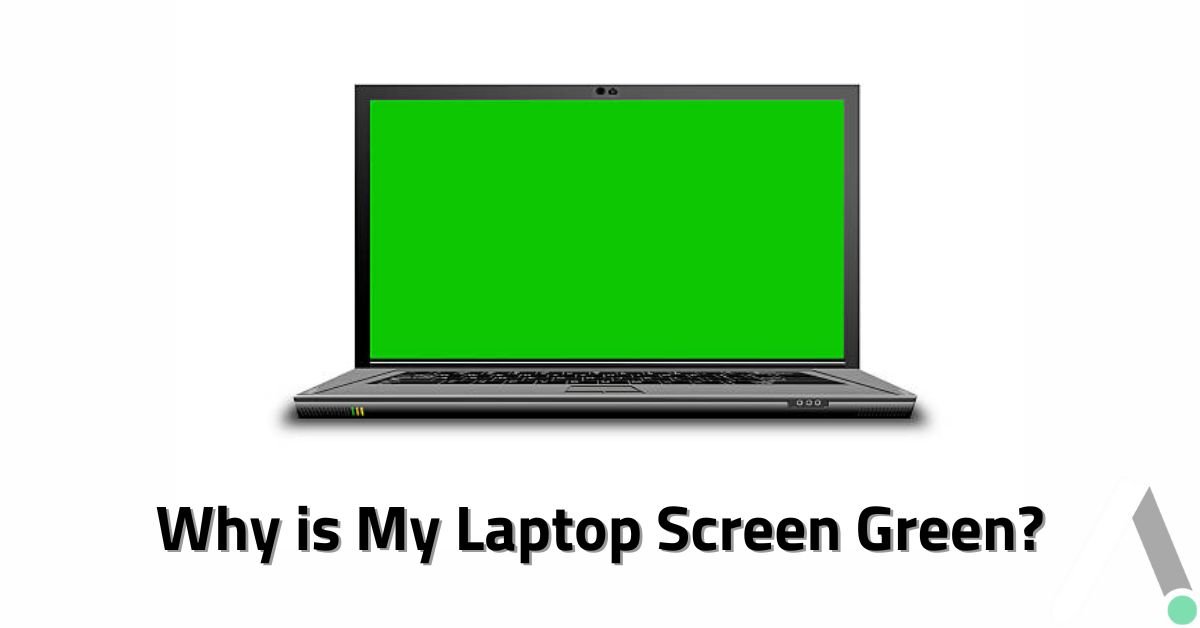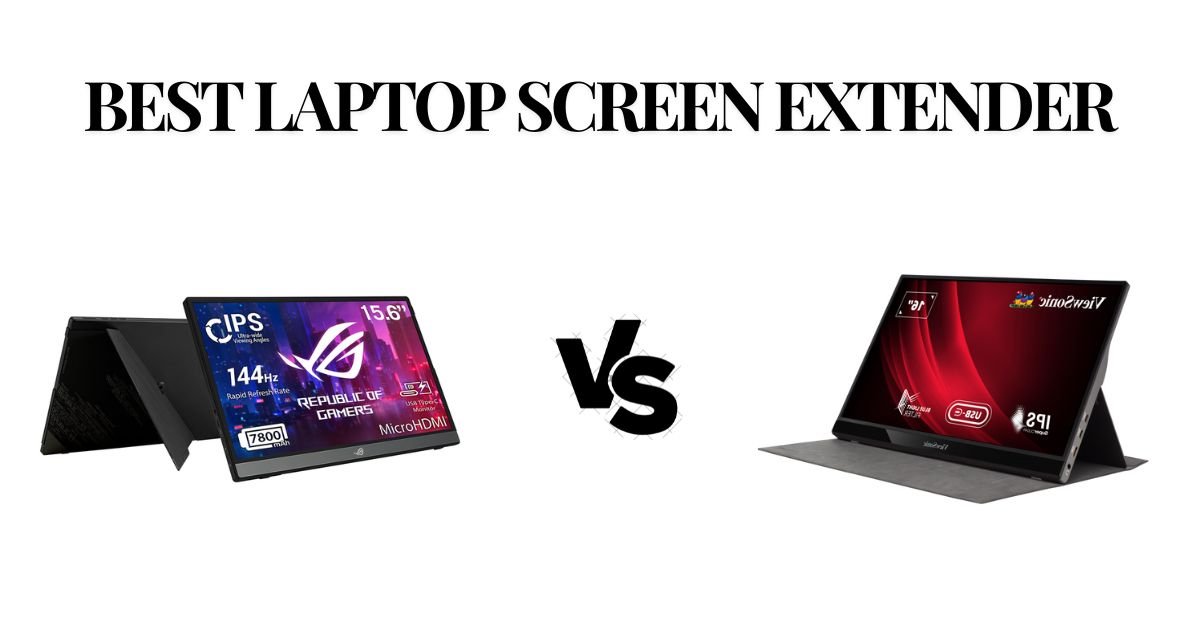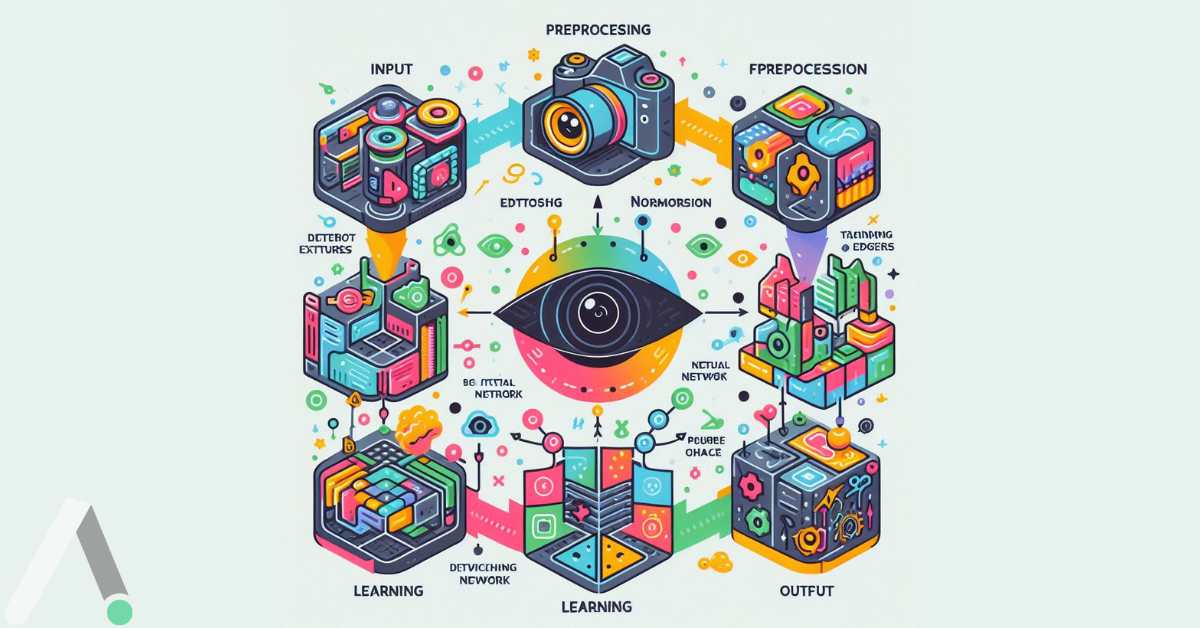OpenAI Whisper: Using Open-Source Technology to Speech Recognition
OpenAI Whisper is a revolutionary game-changer in speech recognition. This free software machine-learning model, which addresses voice processing with incredible precision and versatility, became available in September 2022. Whisper has remarkable noise reduction, multilingual features, and the capacity to accommodate different speaking styles, in contrast to conventional versions that are only capable of speaking one language. A Multifaceted Marvel Whisper’s advantages extend beyond simple transcribing. It facilitates international understanding by translating speech in a variety of languages into English. Whisper can easily handle the complexity involved in multilingual conferences and heavily accented interviews. Because of its resilience to background noise, it works well in difficult settings and produces reliable transcripts even in loud lectures or classes. Open-Source Innovation Whisper’s open-source nature is one of its most alluring qualities. With the aid of the OpenAI Whisper codebase, developers can create inventive apps, test out changes, and advance speech recognition research. This encourages cooperation and progress, opening the door for the development of even more potent techniques for speech recognition in the future. Breaking Down the Barriers: Language barriers do not affect whispers. Whisper is able to transcribe speech in a variety of languages, in contrast to conventional speech recognition algorithms that are bound to English. Because of this, it’s perfect for anyone transcribing conferences or interviews with multilingual participants or working with multilingual audio. More Than Just Transcription: Whisper does more than just transcribe. It allows users who don’t understand the original language to communicate with each other by translating voices from a variety of languages into English. Regardless of the language used, this feature enables users to understand the substance of spoken conversations or audio recordings. Conquering Noise and Accents: Accents and background noise are common enemies of speech recognition software. OpenAI Whisper meets these difficulties head-on. Its enhanced robustness in managing loud surroundings and varying speaking styles can be attributed to its training on an extensive and varied audio sample. This makes it useful for transcription of loud lectures from classrooms or highly accented interviews. Technical Expertise: Speech recognition models are sometimes confused by jargon and specialized words. Whisper is more equipped to manage these difficulties thanks to its training. For transcribing technical lectures, meetings, or presentations where technical phrases are regularly used, this makes it a useful tool. Open Source Advantage: Whisper’s open-source nature is one of its greatest advantages. Since the source is publicly available, programmers are able to create creative apps on top of Whisper’s framework. They may test out changes and add to the body of knowledge on speech processing, which will promote cooperation and progress in the area. Under the Hood of OpenAI Whisper: Whisper’s architecture of encoder-decoder transformers is what makes it so magical. Imagine you have an encoder that takes audio segments and turns them into a representation, and you have a decoder that turns this representation into text. Whisper’s secret sauce is its capacity to carry out several functions within this framework: Language Recognition: Whisper eliminates the requirement for human language selection by automatically recognizing the language being spoken in the audio. Time Stamps: It has the ability to create timestamps inside the transcript, which facilitates listening to the audio and identifying particular passages. For example, if you seek up a specific moment in a lecture using the relevant timestamp in the transcript, you may find it simply. Multilingual Transcription: As was previously said, OpenAI Whisper can translate voice into a number of languages, serving a worldwide clientele. Translation: It promotes interlanguage communication by translating speech in non-English languages into English. A World of Applications: OpenAI Whisper’s potential applications are tremendous and reach out across different fields: Robotized Subtitling: Whisper can be utilized to naturally produce inscriptions for recordings, talks, or introductions. This further develops availability for individuals who are hard of hearing or almost deaf, and furthermore upgrades accessibility of content by making it more straightforward for web indexes to comprehend the video content. Easy Record: Translating gatherings, meetings, or talks turns into a breeze with Murmur. It can produce exact records, saving time and exertion compared with manual records. Captioning Made Simple: Murmur can smooth out the most common way of making captions for motion pictures, narratives, or instructive recordings. This considers the more extensive availability and appropriation of multilingual substances. Voice-Empowered Applications: Murmur can be coordinated into voice-empowered applications, empowering highlights like constant discourse interpretation or transcription. Envision flawlessly interpreting discussions or directing text without expecting to type. The Future of Communication: OpenAI Because Whisper is open-source, it encourages cooperation and creativity, which will lead to a time when voice recognition technology is not only accurate but also easily accessible and flexible enough to meet a range of requirements. As the industry develops further, Whisper is anticipated to be crucial to innovations like: Instantaneous Translation: Imagine a society in which real-time, flawless translation of conversations is possible in each language that is spoken. The potential of Whisper’s powers to transform communication could lead to increased international cooperation and comprehension. Enhanced Accessibility: Whisper’s breakthroughs in speech recognition can make environments more welcoming to those who have hearing loss. Features like real-time speech translation and automated captioning make it easier for them to participate in discussions and access information. Improved Voice Assistants: Whisper’s integration can make voice assistants like Alexa or Siri even more clever and adaptable. Imagine voice assistants with the ability to instantly translate between languages or comprehend and react to complicated instructions. OpenAI With its open-source methodology, Whisper has enormous potential to change communication in the future by making it more effective, inclusive, and flexible in an increasingly globalized society. Conclusion: A Brighter Future for Communication The capabilities of OpenAI Whisper go far beyond its remarkable technical features. With its uses in voice-activated features, simple transcription, automatic captioning, and other areas, Whisper has the potential to completely change how people communicate and engage with information. We anticipate that Whisper will be at the forefront of creating a seamless communication environment, making real-time translation a reality, and